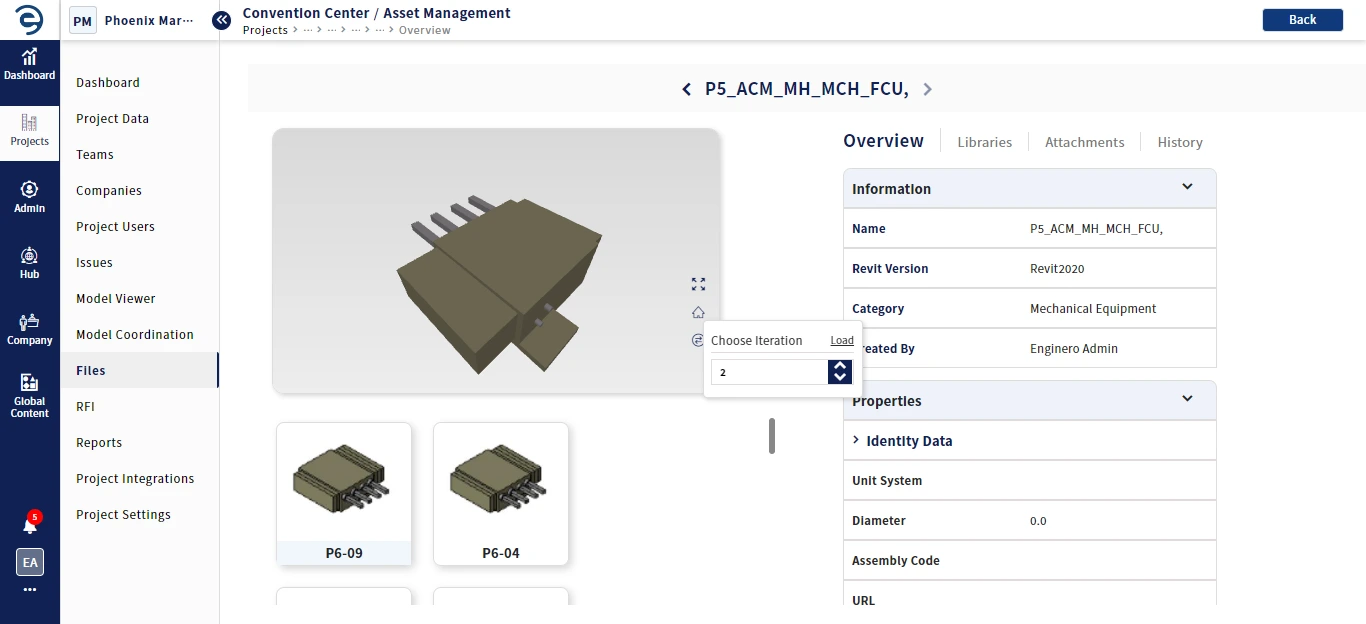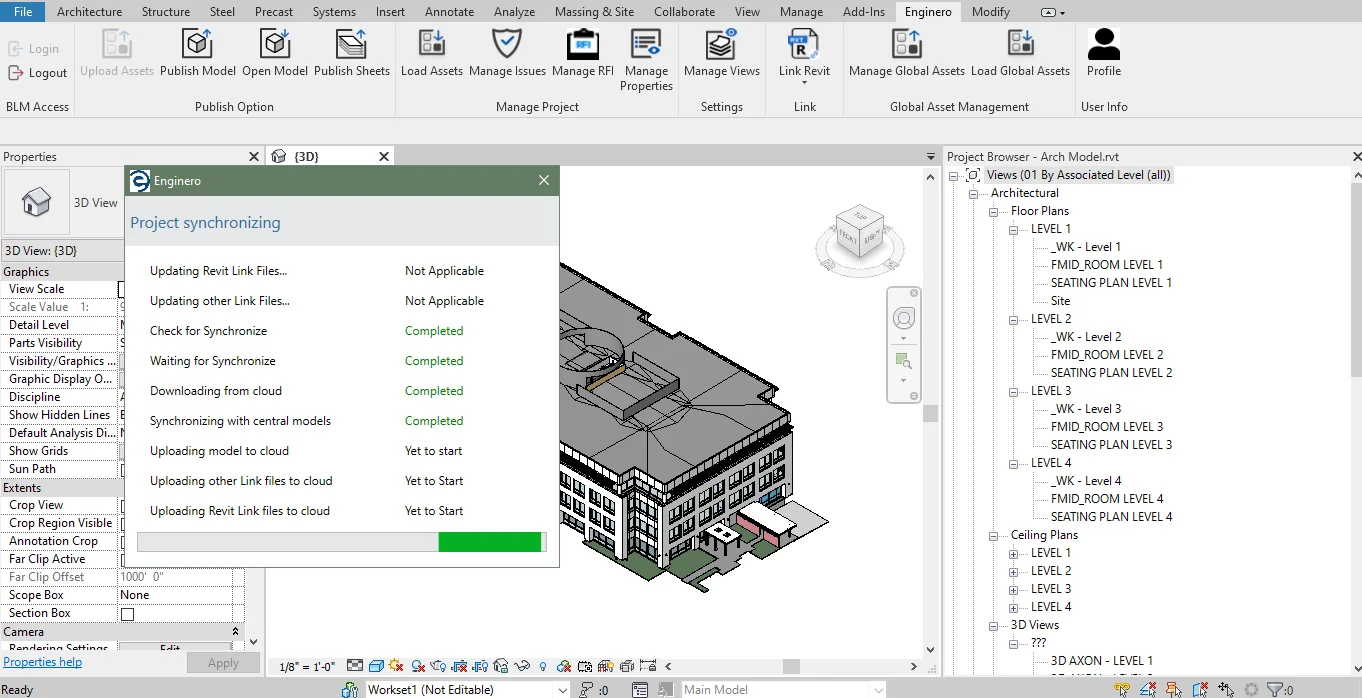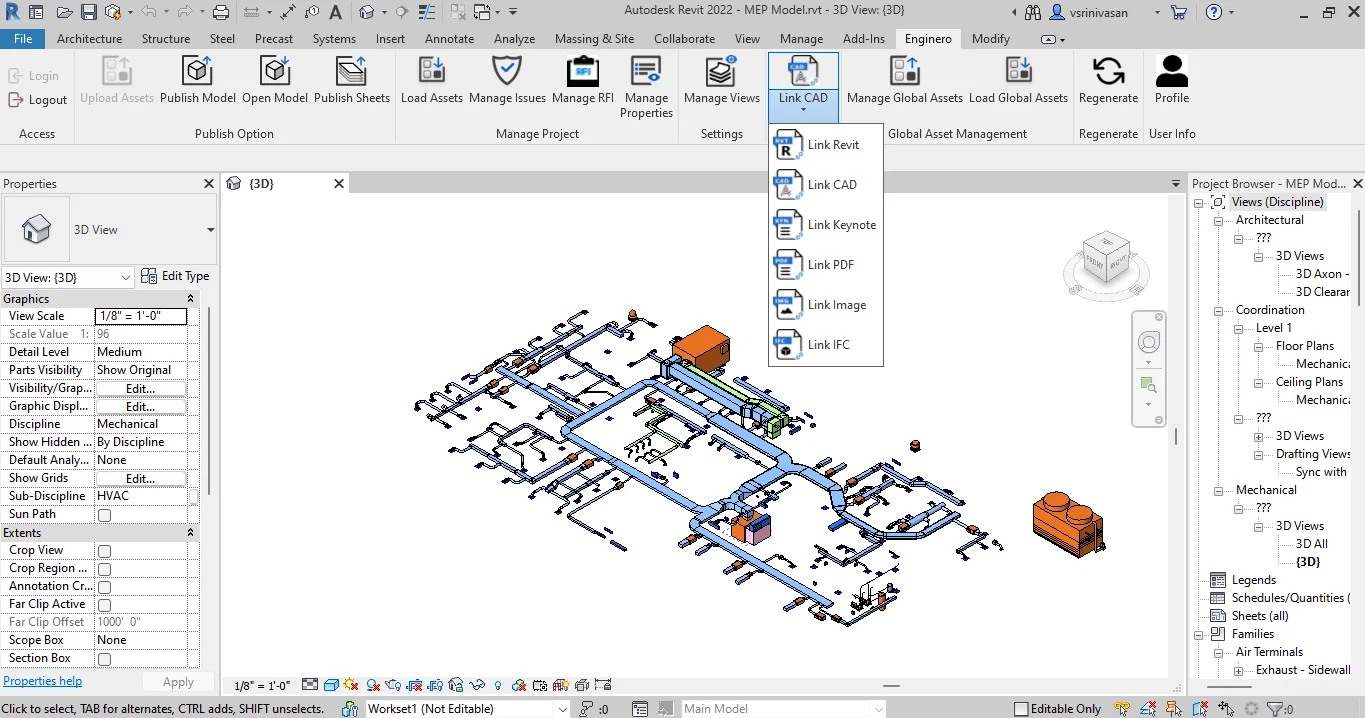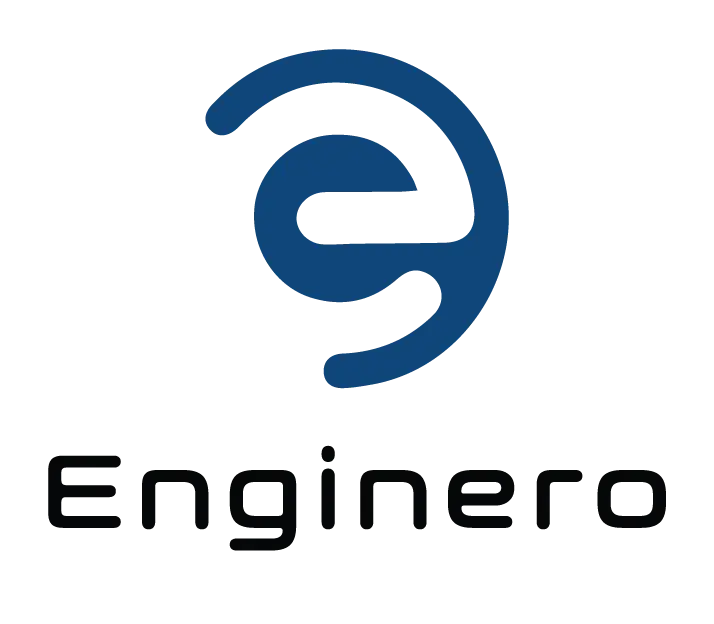Key features of Work Sharing
Central file location
Before project teams collaborate on a Revit model published in the Enginero project, they should define a preferred location path that is accessible for designing the Revit model concurrently with other team members. The defined path will serve as a locally cached version when loading the central model in the Revit Application from Enginero. Only the Project admin and their supreme admins have access to define the central file location.
Workshared cloud models
To use cloud Work sharing, upload the central model from the Revit application in Enginero Project with the help of the Enginero Plugin. Project teams can collaborate on the work-shared cloud model by opening it in Revit and making changes simultaneously with other users. Enginero ensures that team members are working on the latest version of the cloud model when accessing the central model from the Enginero project. Use the Status indicator in the model directory to check the status of the central model. If it shows an outdated symbol, it means the model is synced but not yet published.
 Synchronize local changes with a central model among the team members.
Synchronize local changes with a central model among the team members.  Publish local changes with a central model in the cloud across project teams.
Publish local changes with a central model in the cloud across project teams.
Link models
Incorporate external references, such as Keynote, PDF, Image, RVT, CAD, and IFC files, from Enginero centralized cloud storage into the current project model with the required positioning in the Revit application, enabling better coordination and collaboration between different design disciplines. This facilitates design integration, clash detection, and overall project coordination.