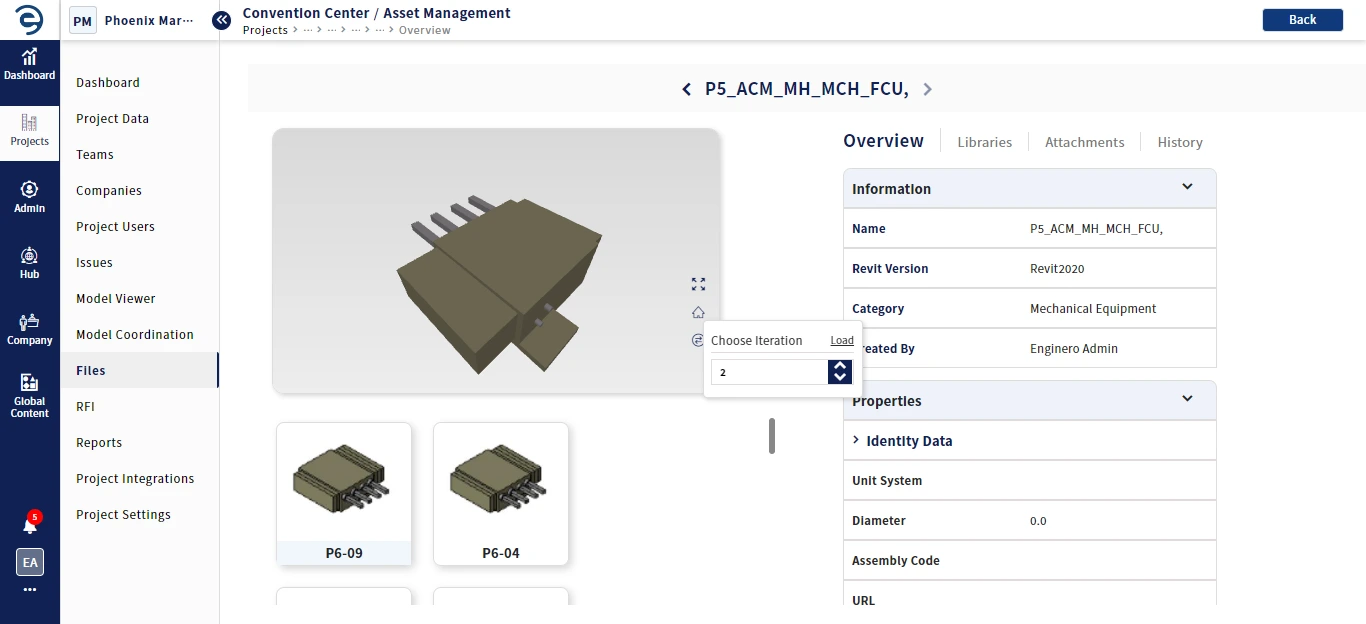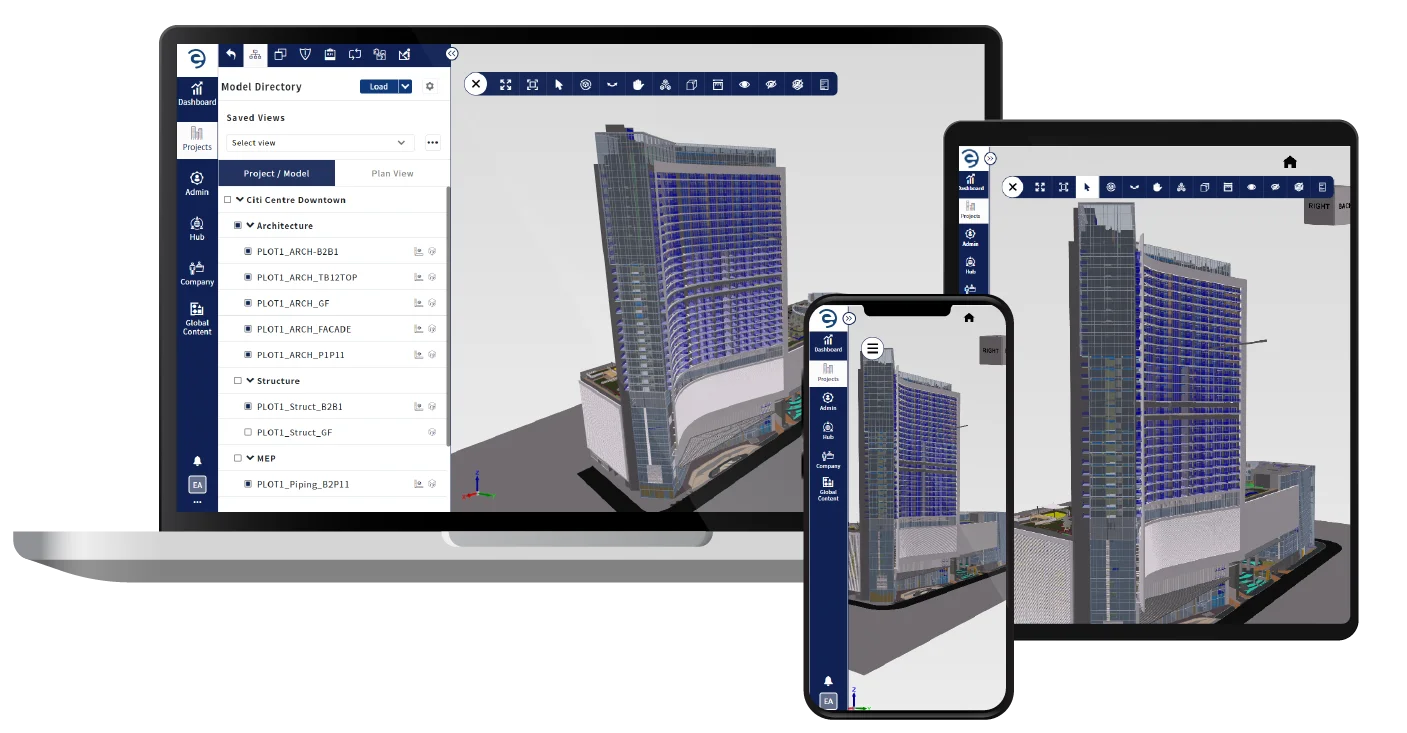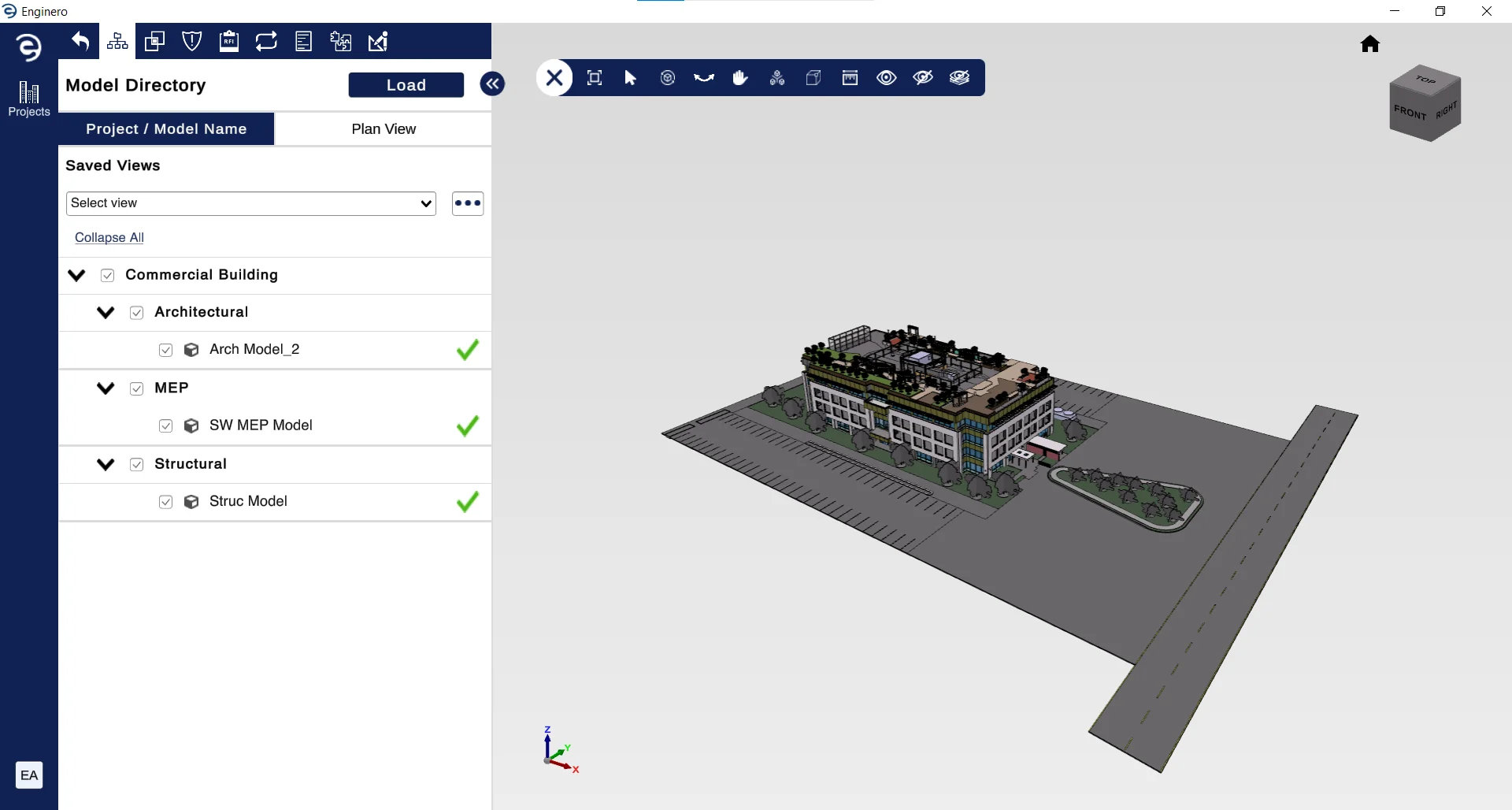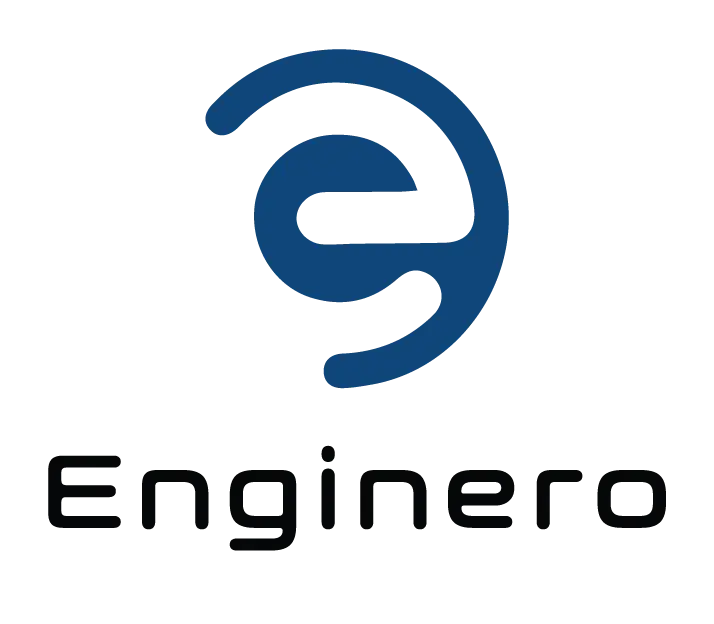Key features of Device Support
Supported Device and Browsers
Enginero is highly versatile and compatible with any device, fully functional on macOS, iOS, Android and Microsoft Windows. Users can access it without any compatibility issues. Enginero supports all major web browsers, including Chrome, Safari, Edge, Firefox, and Internet Explorer. For an optimal viewing experience, we recommend using a desktop or laptop with a minimum of 2GB graphic card and 64-bit browsers.
Enginero SmartApp™
With the Enginero native app, users can access the project models, issues, RFIs, model coordination, documents, 3D markups, floor plan to 3D navigation and model iterations directly from any mobile or tablet device. Stay connected with project teams through real-time collaboration, enabling instant communication and performing tasks within an optimized interface. This app is designed with robust security measures to safeguard project data.
Offline Mode
In the offline mode, the Enginero relies on locally stored data from users. With this mode, users can still access project models and 2D plans as well as perform issue and RFI creation without interruption, regardless of their location or internet access. These changes are typically synchronized with the application's servers or the cloud when the device reconnects to the internet.