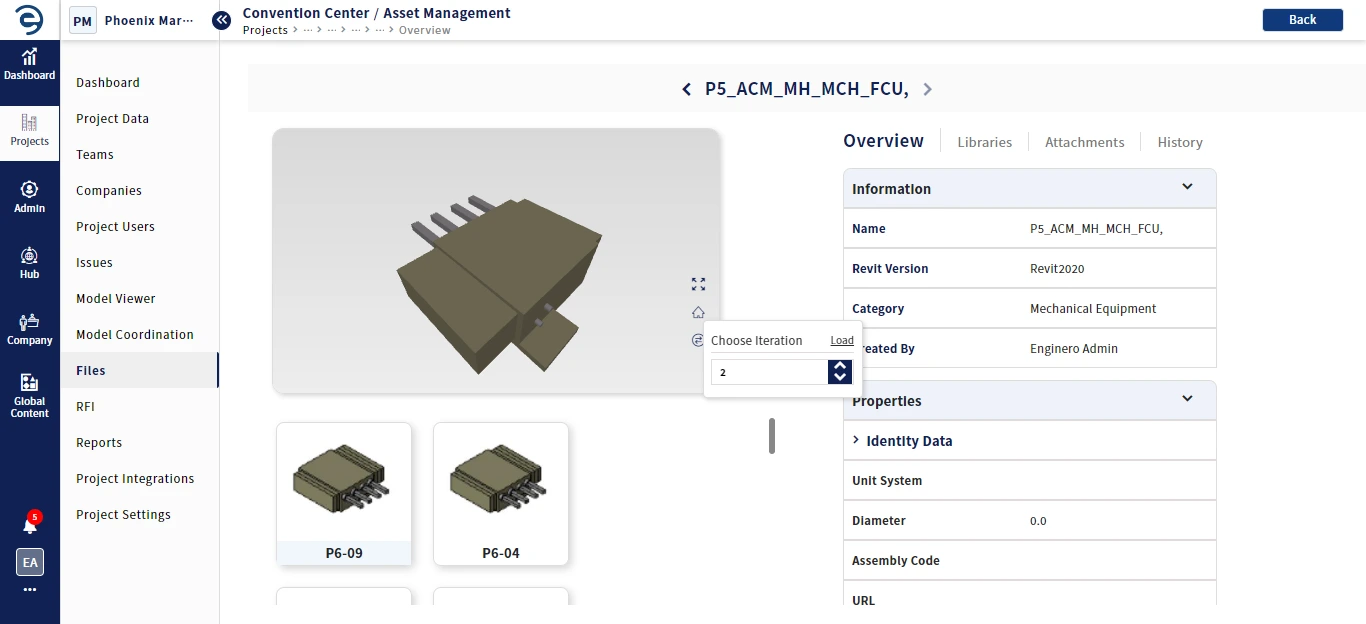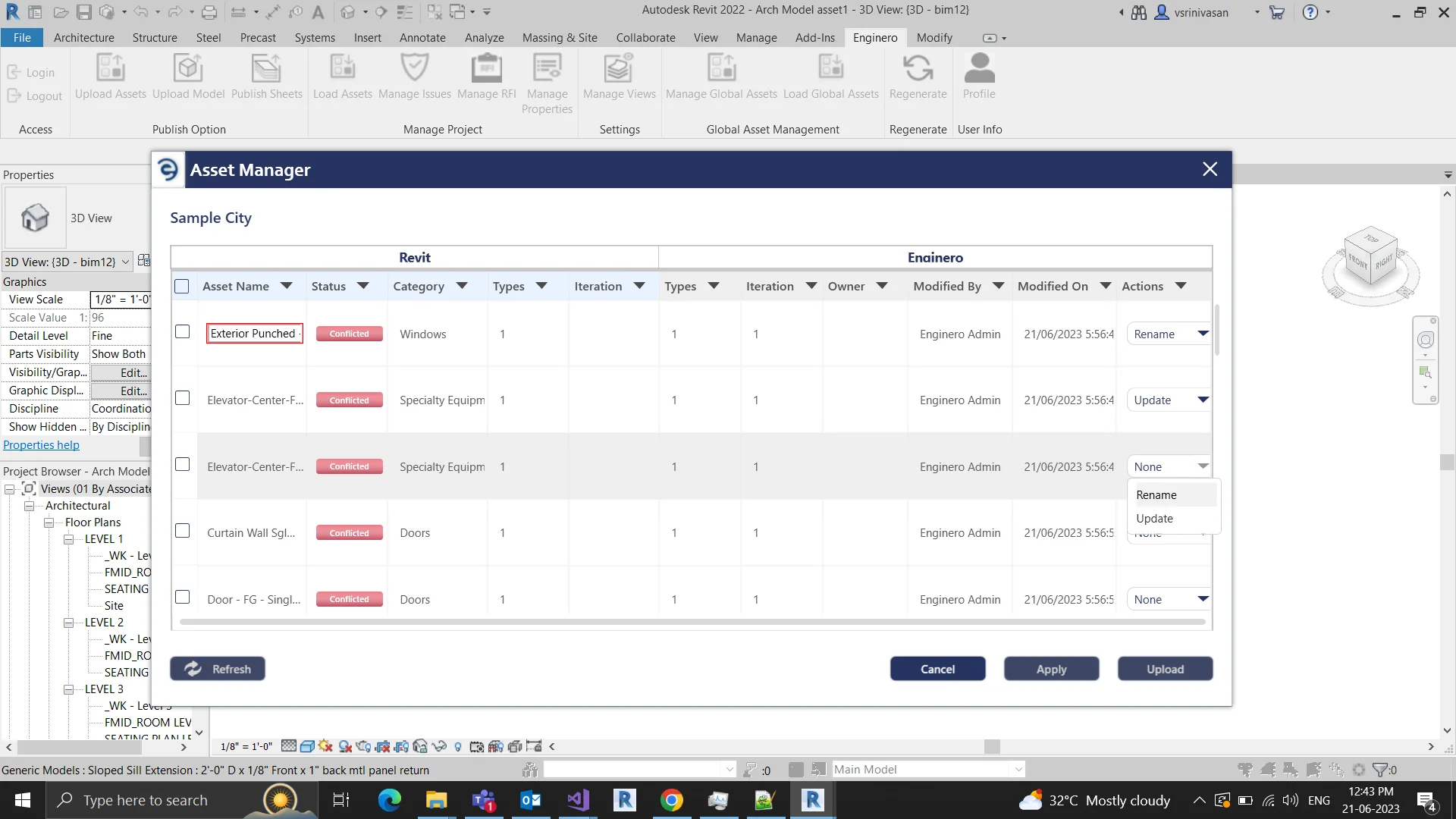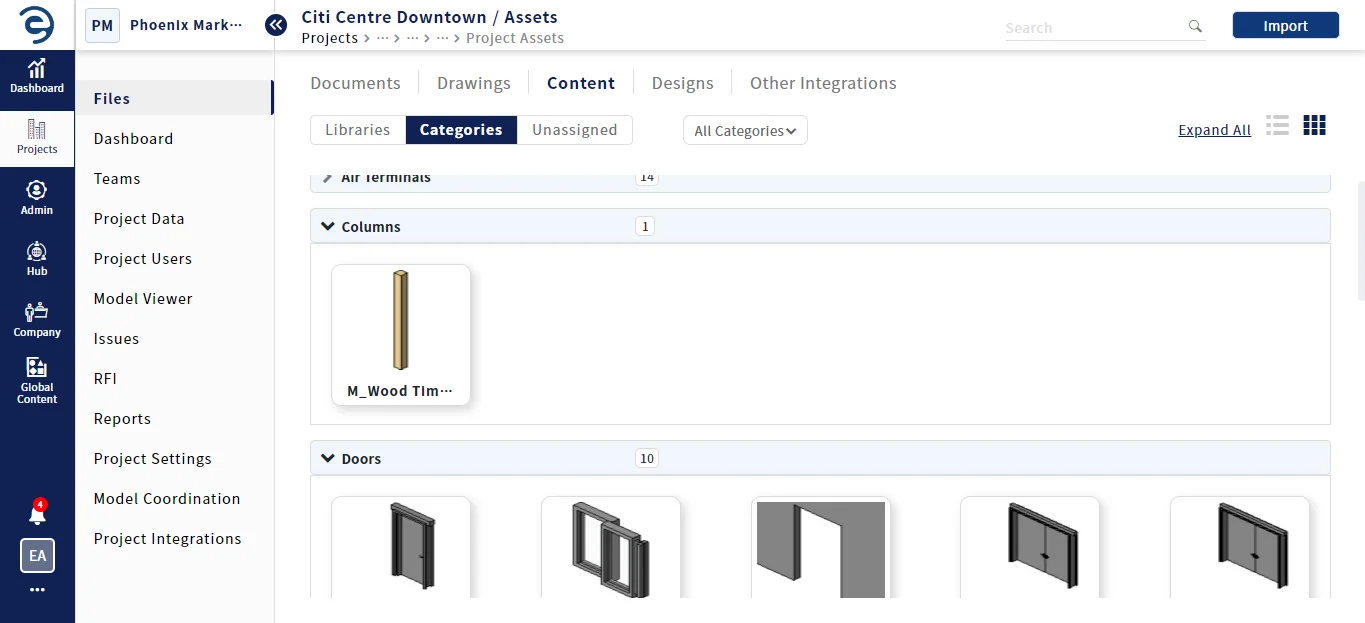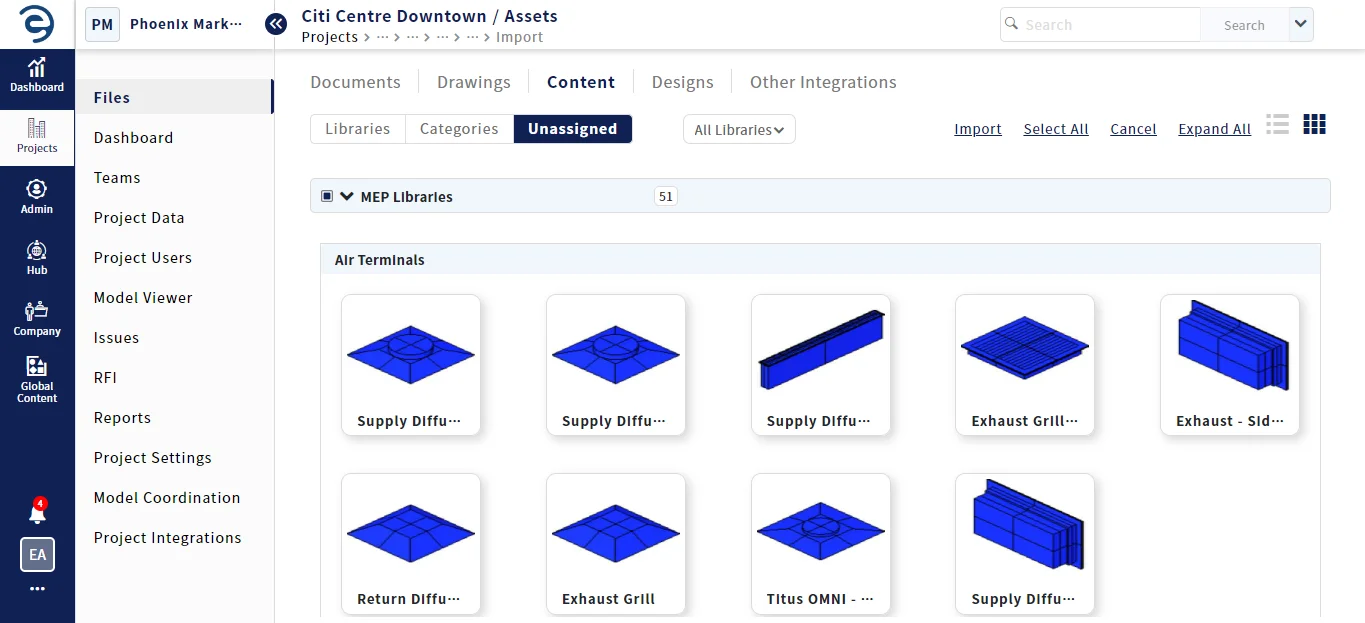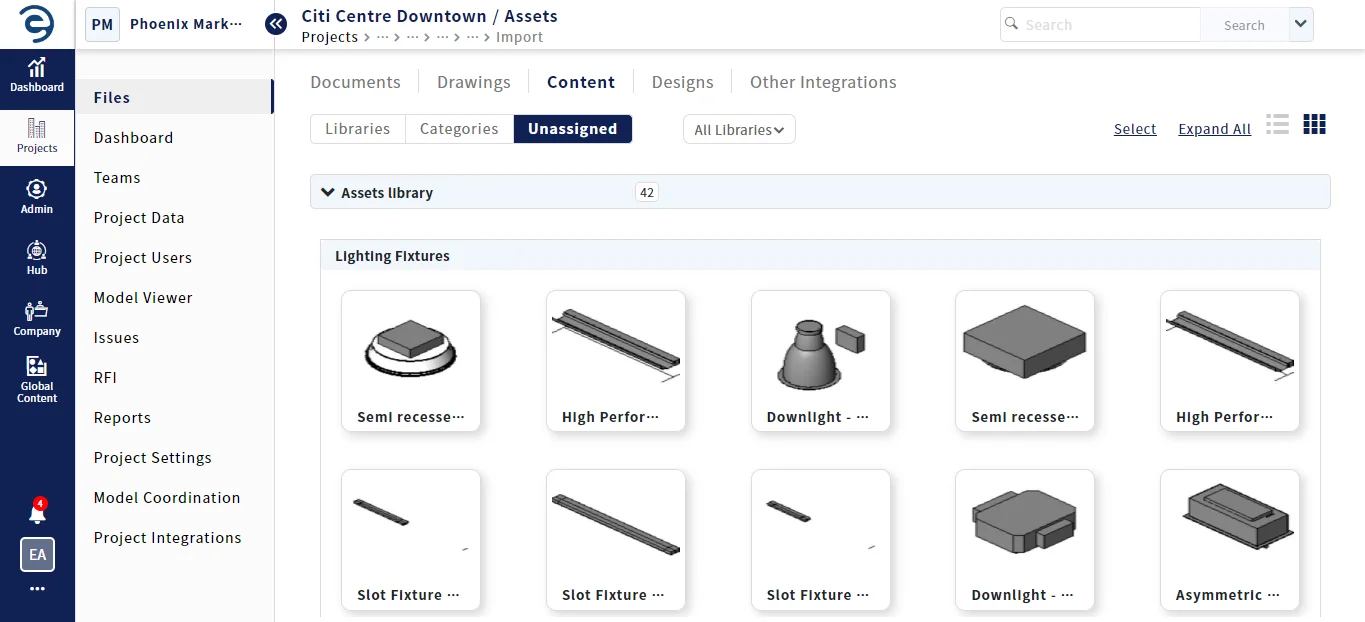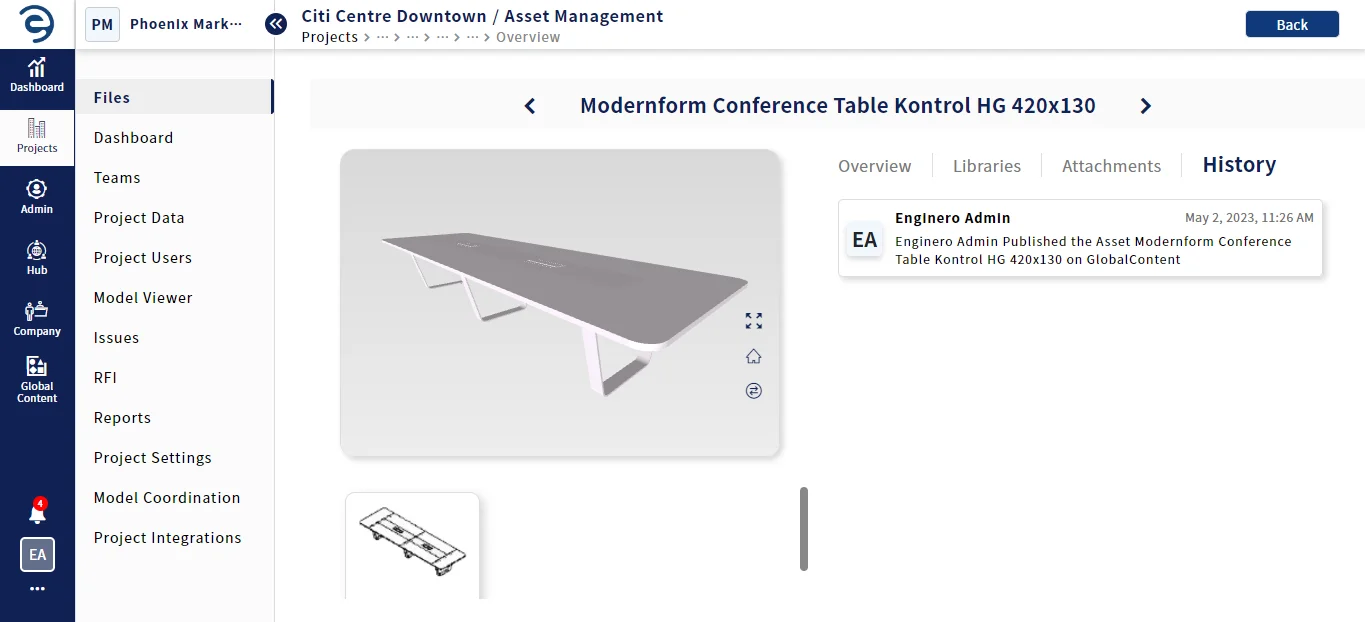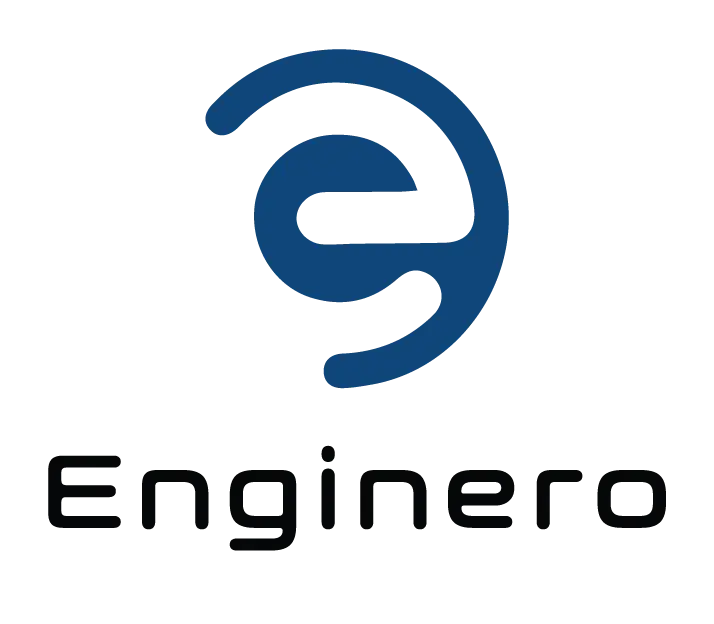Components can be published to Global Assets directly from Revit
Enginero allows you to publish components from Revit directly to Global Assets, ensuring seamless integration between your design software and the platform. This feature enables you to centralize and organize your assets for easy access and utilization across projects.
Categorization of assets against Revit categories for easier understanding
Enginero categorizes assets at the global level using Revit categories, making it easier for users to navigate and locate specific assets. This categorization enhances the organization and searchability of assets, improving overall project efficiency.
3D model viewing of assets at the global and project levels
Enginero provides a 3D model viewing capability for assets at both the global and project levels. Users can visualize assets in a 3D environment, allowing for better understanding and assessment of asset's properties, dimensions, and placement within a project.
Zoom, Rotate, Pan, and Zoom to Fit functions within the Mini Viewer
Within the Mini Viewer, Enginero offers interactive functions such as zooming, rotating, panning, and zooming to fit the asset display. These features enable users to examine assets from various angles and perspectives, facilitating better visualization and analysis.
Publishing and using assets from the global level in projects
Enginero allows users to publish assets from the global level and utilize them in specific projects. This feature promotes asset reusability and standardization, eliminating the need for recreating assets and this enhances collaboration across projects.
Centralized asset management for standardization and collaboration
Enginero offers centralized asset management, providing a single locale for managing all your assets. This feature ensures better standardization, universal utilization of assets, and facilitates collaborative work across projects. Additionally, access control mechanisms are in place to ensure that the right assets are accessible to authorized individuals.
Previewing asset property information in real-time
Enginero allows users to preview asset property information in real-time. This feature provides instant access to crucial details such as specifications, materials, and dimensions, empowering users to make informed decisions and streamline their workflows.
Reusing assets from one project in multiple other projects
Enginero enables users to reuse assets from one project in multiple other projects. This feature promotes efficiency and consistency across projects, eliminating the need to recreate assets and saving valuable time and resources.
Notification updates for asset changes
Enginero keeps users informed about updates to assets. Whenever changes are made to an asset, users receive notifications, ensuring that they are always up-to-date with the latest information. This feature enhances collaboration and enables effective communication within project teams.
Ready to take the next step?
Ready to elevate your asset management game? Sign up for Enginero now and discover the future of streamlined collaboration. Take control of your assets and unleash the full potential of your projects with Enginero. Get started today and experience the difference for yourself.