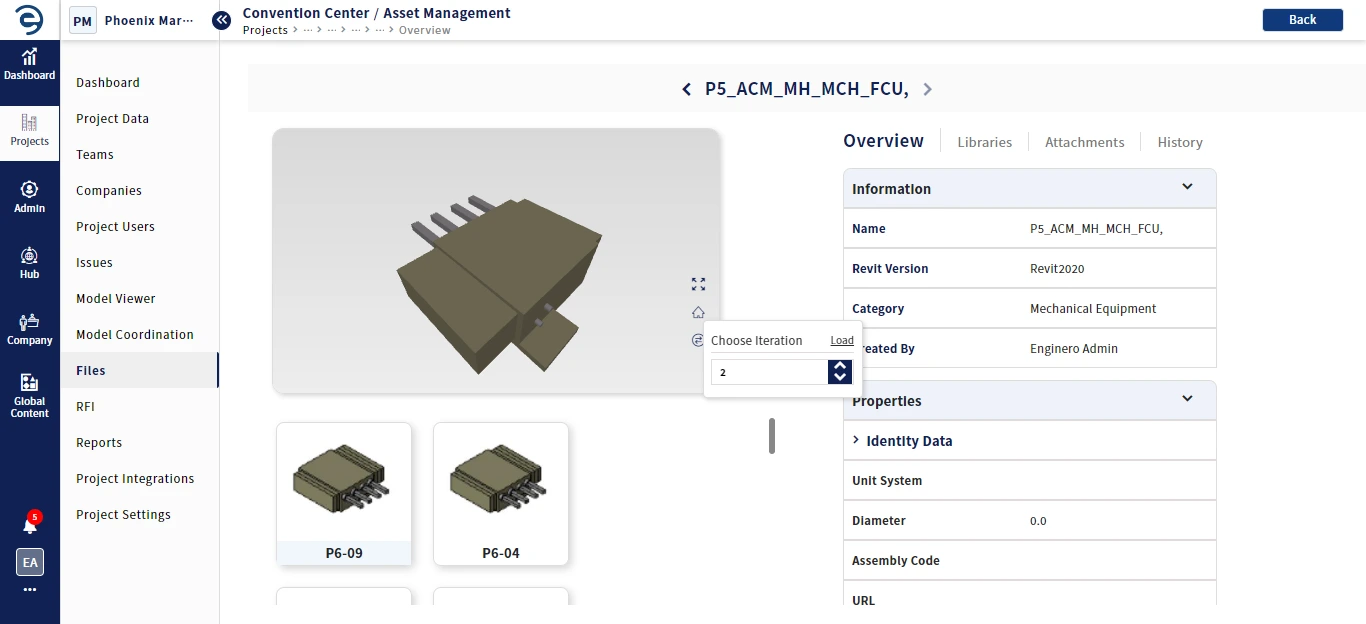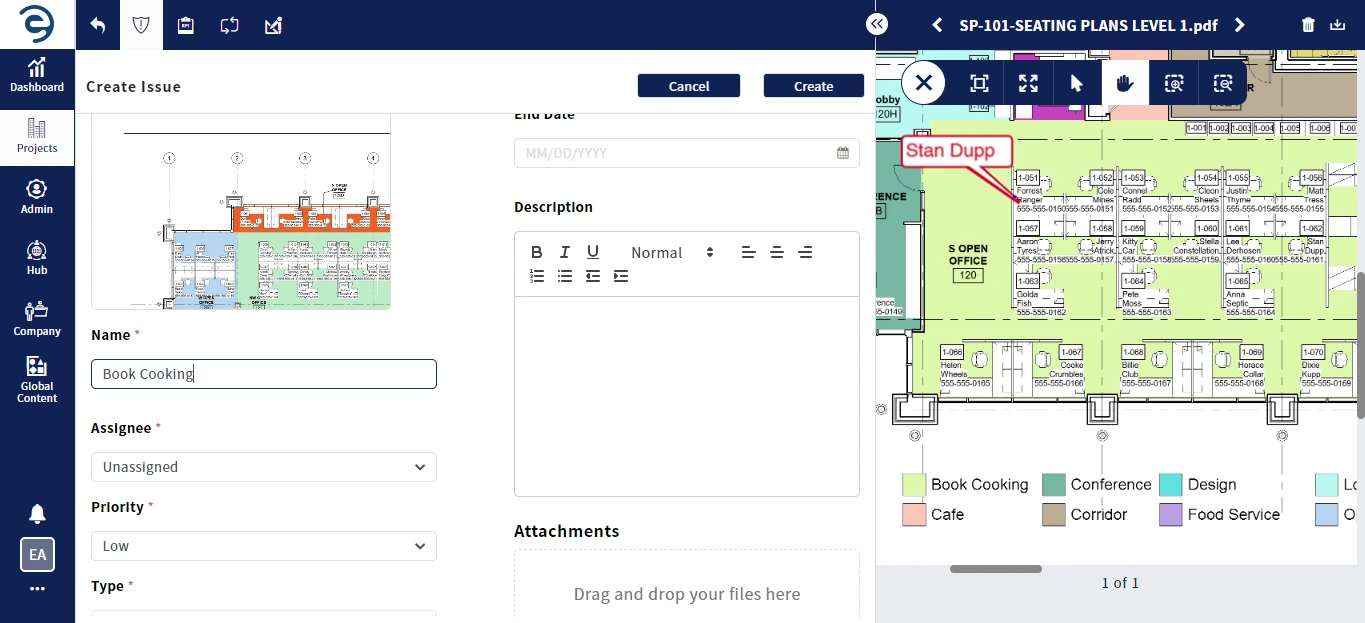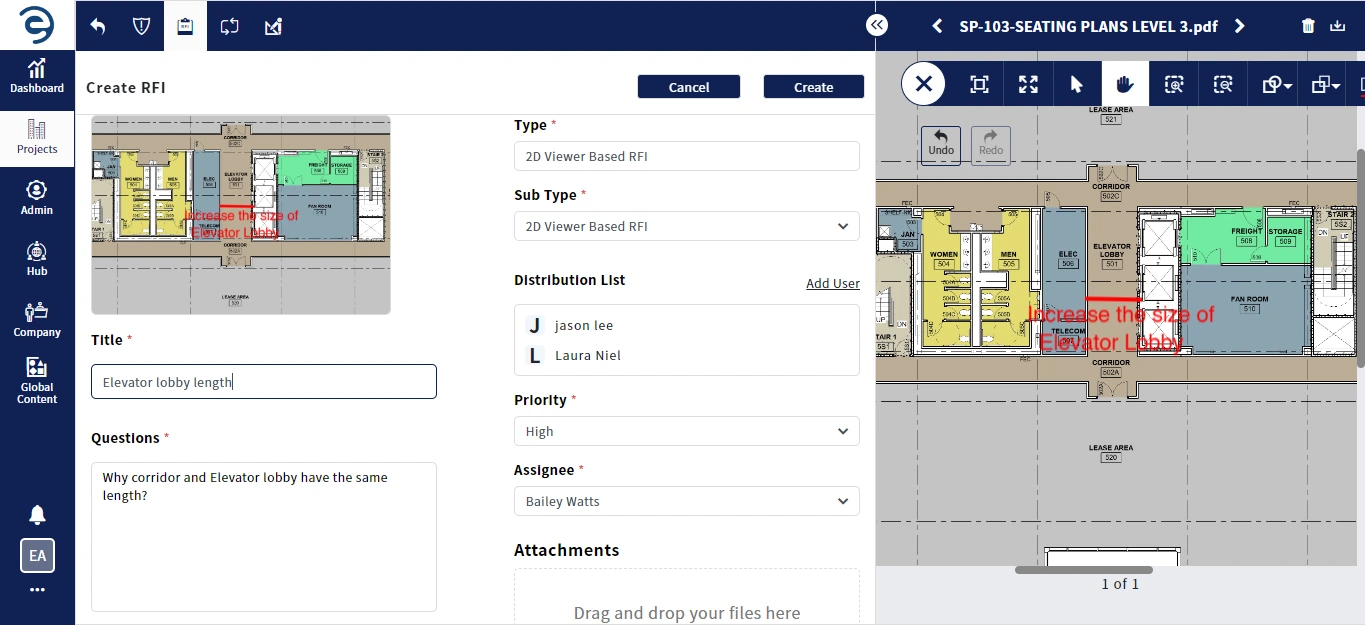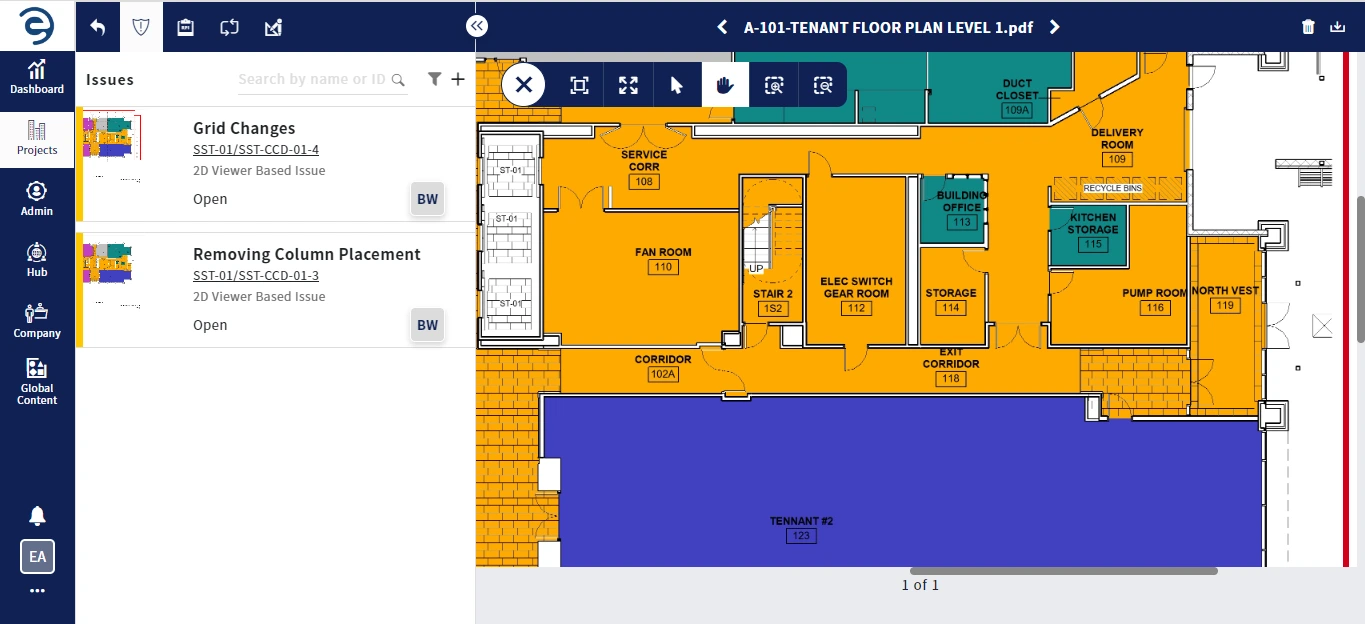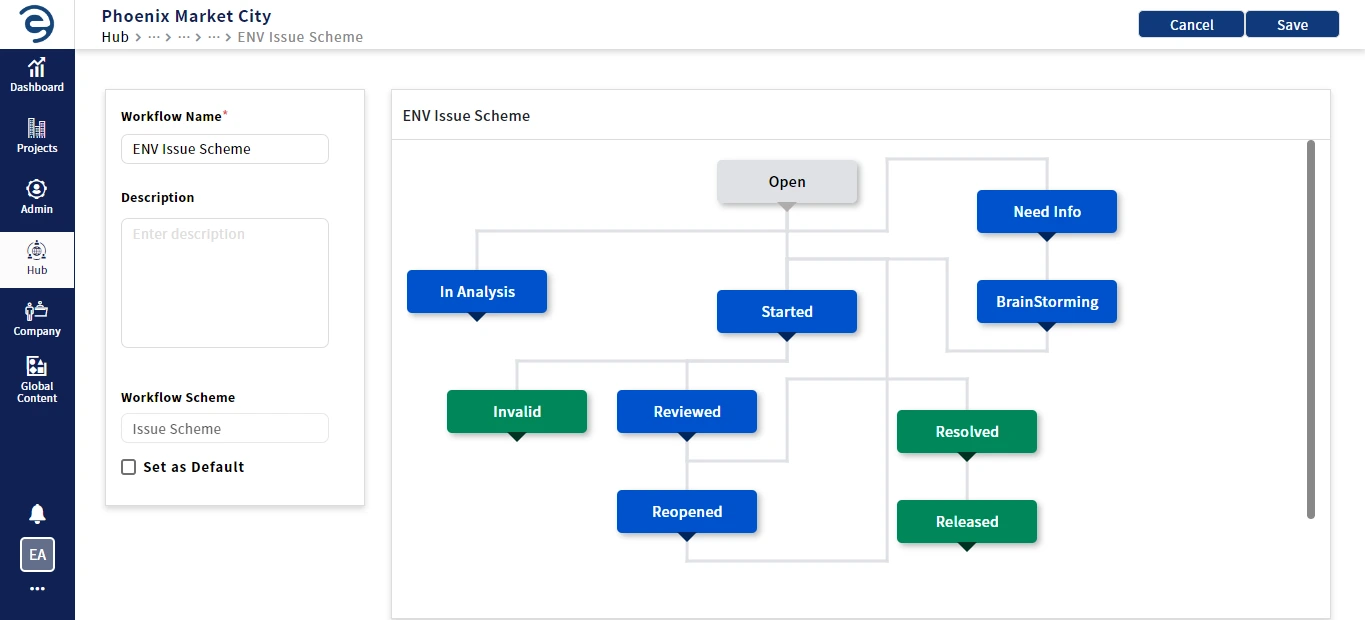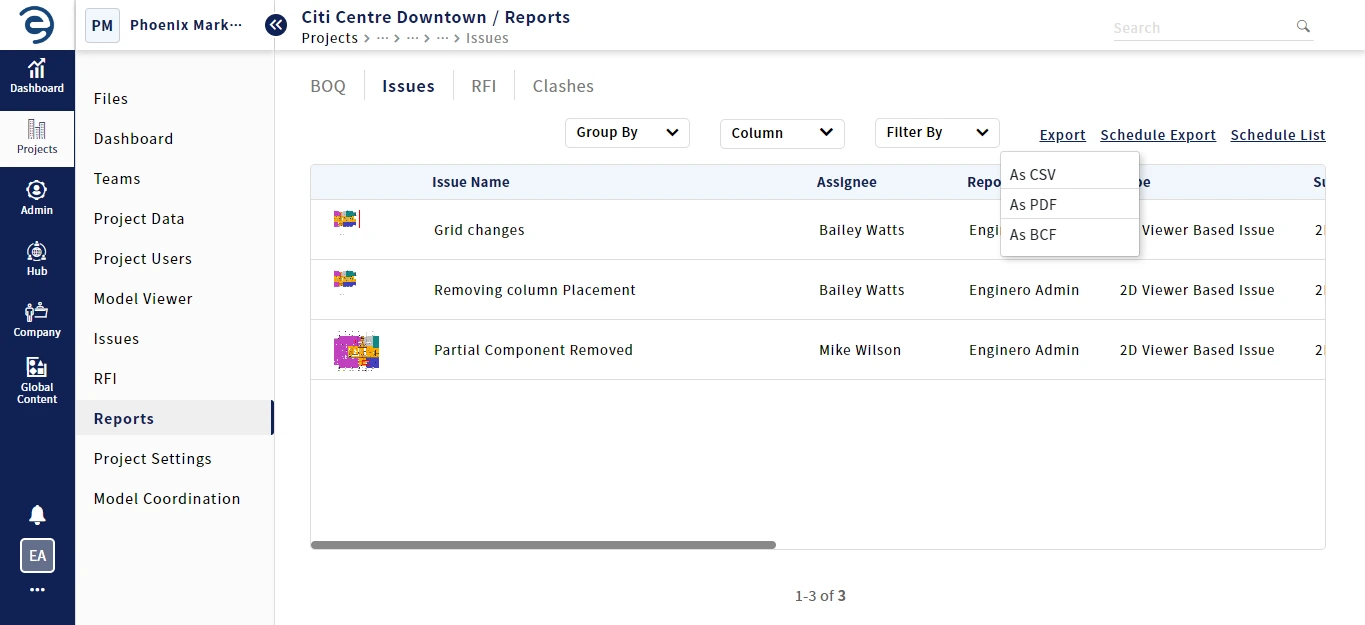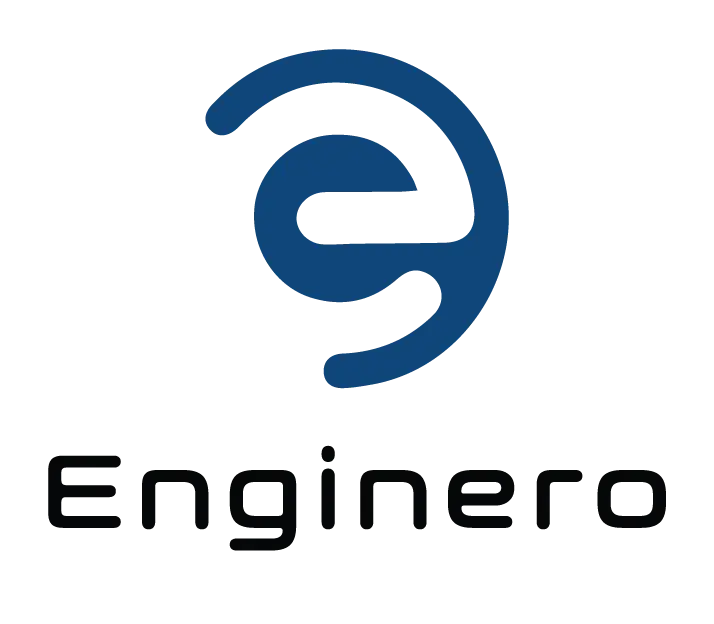Key features of Issue & RFI Management
Elevate Issue from Markup
If the created markup is recognized as having a potential impact on the drawing, the project teams can elevate the issue from the created markup, which needs to be addressed by the relevant team members.
Create markup-based RFI
Create markup-based RFI on engineering drawings consisting of communicative details, such as customizable text, shape highlights, revision clouds, callouts, and linear distance measurements.
Manage all markup-based issues & RFI in one place
Track all markup-based issues and RFIs related to the drawing from one place, while the drawing viewer displays the Markups based on drawing selection. Review, assign, and approve markup-based issues and RFIs on a real-time basis during the project lifecycle as part of the approval workflow, enabling communicative options, such as comments, attachments, and markup history.
Customizable workflow for Markup based Issues & RFIs
Customize the Issue or RFI Workflow with multiple statuses and transitions to meet the project's needs. Users can customize each status and transition of the workflow according to their requirements. Users can organize Issues and RFI in their project standardization by providing configurable Issue or RFI types.
Reports
Generate customized or detailed reports of markup-based issues and RFIs manually or schedule them to be generated automatically. These reports can easily export in BCF, CSV & PDF formats. Scheduled reports are automatically generated based on pre-configured settings and can be emailed as files to a list of recipients provided in the settings. Scheduled reports can be generated periodically, such as daily, weekly, and monthly, or at specific times