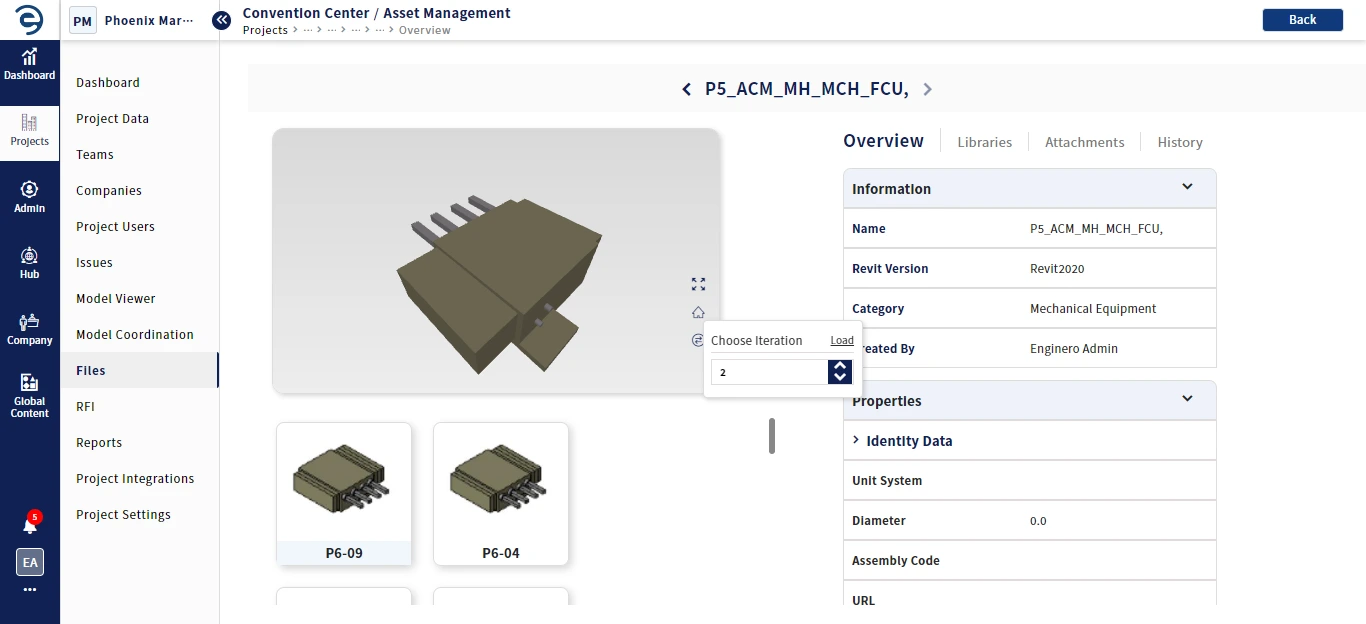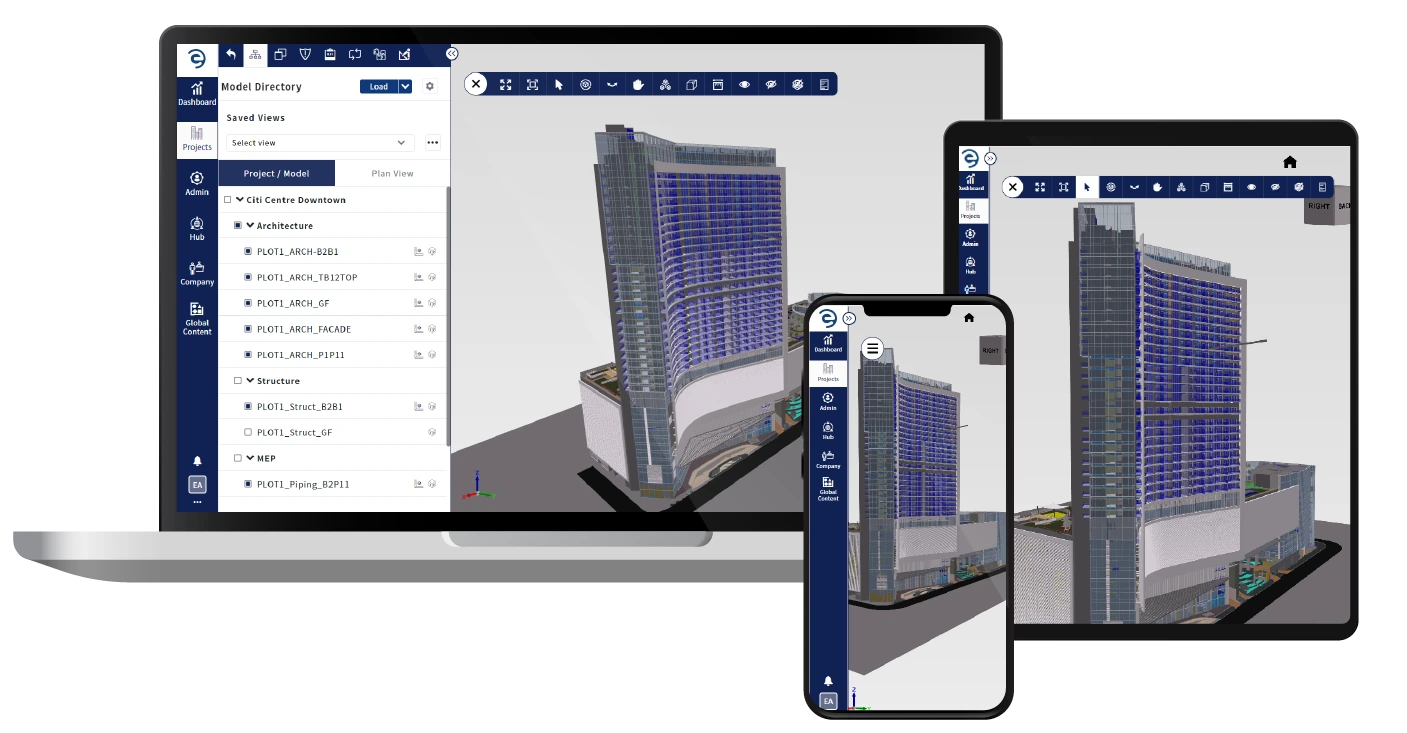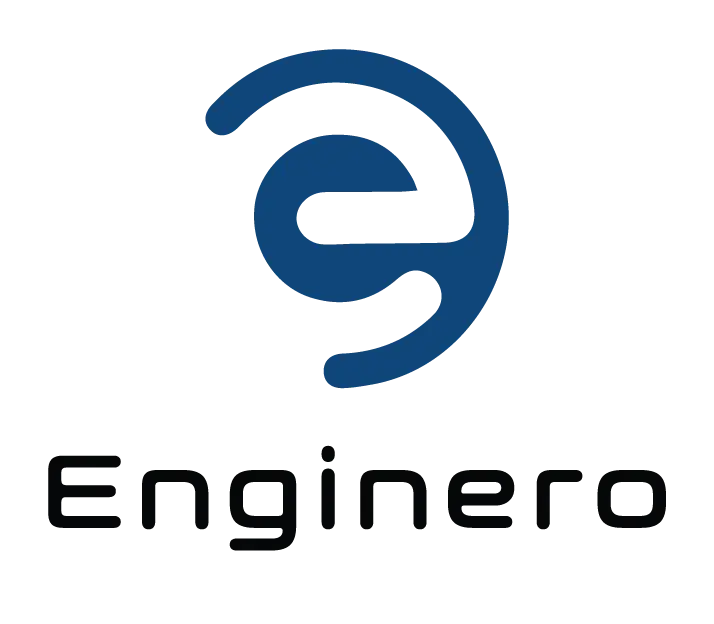Key features of 2D Viewer
Viewing and Navigation
2D viewer enables project teams to view drawings/sheets with navigational tools for zooming in and out, panning across the drawing, and adjusting the display to fit the screen and effortlessly navigating to different drawings within the viewer.
Viewer Accessibility
2D viewer is typically designed to be compatible with a wide range of operating systems, making it accessible to users across different platforms. This ensures that stakeholders can access and view the 2D drawings without requiring the original CAD software.