Design and Construction management software plays a significant role in maintaining the workflow and project efficiency, irrespective of the project size and duration. Project heads must select software that aligns with organizational compliance requirements and operational needs.
When it comes to the manufacturing and construction sectors, opting for appropriate design management software is not only just for enhancing productivity, but also for effective resource allocation, coordination, and prompt delivery.
Let us head to this article where you will be introduced to the factors that help you choose the best design and construction management software that suits your project.
Table of Contents
- Why Need Design & Construction Management Software?
- Factors to Consider: Choosing the Best Design & Construction Management Software
- Project Requirements
- Real-time Insights with Analytics
- Workflow and User Management
- Automatic Report Scheduling
- Issue and RFI Management
- Clash Detection
- Integrations
- Security and Support
- Multi-device Support
- Conclusion
Why need Design & Construction Management Software?
Efficient project management is paramount for mitigating challenges and reducing bottlenecks. In today’s dynamic environment, efficiency is crucial; delaying tasks and not having proper transparency may lead to unacceptable outcomes.
Maintaining competency in the market requires an accurate and precise pace. This comes from reducing repetitive and manual tasks.
Automating these tasks can save a significant amount of time and help optimize the budget too. In this regard, design and construction management software is a pivotal solution, offering integrated tools to streamline workflows and enhance collaboration.
Real-time project visibility is another key benefit offered by design and construction management software. These tools provide insights into project progress, milestones, and potential issues, allowing stakeholders to make informed decisions and keep the teams updated on status, ultimately fostering better communication and collaboration throughout the project lifecycle.
Additionally, these tools assist in ensuring compliance with industry regulations, building codes, and project requirements, providing a solid foundation for successful project delivery.
Factors to Consider: Choosing the Best Design & Construction Management Software for your project
Project Requirements for Effective Construction Management
Evaluate all your needs and requirements before selecting a software tool. A keen analysis needs to be performed by gathering the project objectives, structure, compliances, and information about teams and tasks.
Based on the detailed analysis, perform research, and select a software tool that suits your regulations. Make sure that the software tool copes with your existing systems easily and gets scaled as per your changing needs.

Leveraging Real-Time Insights and Analytics in Construction Management
Project insights help a lot in making necessary changes timely and making proper improvement measures. An interactive dashboard provides essential insights into project performance, enabling informed decision-making and proactive management.
Insights along with Analytics can improve decision-making by providing predictive abilities and analyzing trends. They assist you in recognizing chances to improve strategies, reduce risks, and enhance efficiencies during the project’s lifespan.
Optimizing Workflow and User Management in Construction Projects
Standard workflow is an important aspect of an efficient project because it ensures a structured framework for executing project tasks consistently with fewer discrepancies. By defining clear steps and processes, standardized workflows help teams minimize errors, and ensure that projects stay on schedule and within budget.
Also, these workflows might not be the same for every project. Having design and construction management software with workflow customization capabilities allows you to tailor processes to fit the unique needs of each project.
Additionally, user management capabilities like defining user roles, setting permissions, and access control to various project components, help you ensure security, maintain data integrity, and ensure that team members have the tools they need to contribute effectively.
Enhancing Project Efficiency with Automatic Report Scheduling
Reporting the project insights is crucial in projects to make timely decisions. It needs keen documentation of all the project metrics and scheduling regularly. Sometimes delays in reporting may hinder the process flow.
Consider a design and construction management software with Automatic report scheduling features to tackle this.
Auto scheduling reduces manual reporting tasks, helping you schedule reports for the scheduled period directly. This reduces conflicts in reporting procedures and avoids unnecessary bottlenecks.
Managing Issues and RFIs with Construction Management Software
To ensure a seamless operation, you will need a swift and accurate system to assist you detect conflicts in the design or project process and convey them to the respective teams. Managing these issues manually takes a significant amount of time and sometimes causes delays
Apart from this, bottlenecks are majorly caused by lack or improper conveying of information or sometimes the opposite party may need some extra info for better execution.
Clash Detection in Construction Management Software
When it comes to the construction sector, effective model coordination between various project teams such as, MEP, architectural, structural, and more is a compulsion before beginning the build phase to ensure that all their models fit well together.
Proper model coordination also helps detect clashes and having an in-built clash detection system assists you a lot, it makes sure that your federated model is ready for the build phase. Design management software with clash detection, issue resolution, and resolution helps you reduce potential errors and re-works.
Importance of Integrations in Construction Management Tools
Integration with native software applications is vital when looking for a management tool for your project designs. These integrations ensure that data flows smoothly between different native platforms, eliminating the need for duplicate data entry and reducing the risk of errors.
Native integration with multiple CAD and BIM applications allows direct interaction between your design and construction management tool and your design application. This allows seamless sharing of drawings, issues, RFI, views, etc.
It also helps design personnel to get feedback from various stakeholders and update them, ensuring that the whole team is working with the most recent and accurate information.
Ensuring Security and Support in Your Construction Management Software
Data security stands on top when it comes to designs involved in the project as these represent the uniqueness and intellectual assets of the project. Protecting these designs ensures that these designs and innovations are safeguarded from unauthorized access, theft, or alterations.
While selecting design and construction management software stakeholders should have a deep look into their security measures and must follow industry regulations and advanced safety standards.
Timely support and assistance to the project teams is another crucial factor. Prompt support and troubleshooting guarantee a seamless project operation and minimize data security threats.
Multi-Device Support for On-the-Go Construction Management
On-site project stakeholders will always need a platform to view the project drawings, models, different views, documentation, and other crucial information. You will need a software tool that works well on compatible devices like smartphones and tablets to do this.
Design management software compatible to display all the project’s design and construction data, along with advanced features like Issue and RFI management will help a lot to deal with the on-site issues and help reduce delays.
Conclusion
Wrapping up and choosing the best design and construction management software is crucial for maximizing project efficiency and achieving success. Crucial factors to consider include knowing the specific needs of your project, using real-time analytics, and guaranteeing efficient workflow and user management.
Moreover, functionalities like automated report scheduling, problem, and request for information (RFI) handling, and clash detection are essential for optimizing processes and reducing setbacks. The software’s functionality is improved by its integrations with CAD and BIM applications, strong security features, and support for multiple devices.
Concentrating on these elements allows you to select a solution that fulfills your present requirements and adjusts to upcoming project requirements, resulting in more seamless implementation and superior project results.

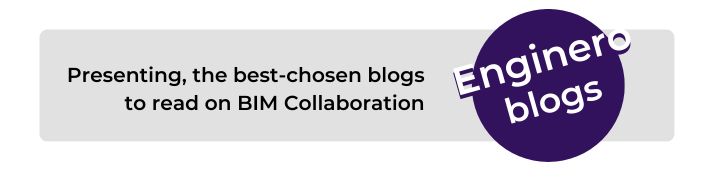

Leave a Reply